In today’s fast-paced world, productivity apps have become essential tools for managing tasks, staying organized, and maximizing efficiency. With a plethora of options available, it can be overwhelming to choose the best productivity app for your needs. That’s why we reached out to our readers to gather their honest reviews and testimonials about various productivity apps. In this article, we’ll share their experiences, insights, and recommendations to help you make an informed decision when selecting a productivity app.
Task Management Apps
- Todoist: Todoist is a versatile task management app that allows users to create to-do lists, set deadlines, and prioritize tasks. It offers a clean and intuitive interface, making it easy to organize and track daily activities. Users appreciated the app’s simplicity, cross-platform availability, and the ability to collaborate on tasks with colleagues or family members. The integration with other platforms like Google Calendar and Slack also received positive feedback.

- Any.do: Any.do is a popular task management app that focuses on simplicity and ease of use. Users praised its intuitive design, ability to add tasks quickly, and the option to set reminders. Any.do offers features like recurring tasks, subtasks, and shared lists, making it suitable for both personal and professional use. The app’s integration with voice assistants like Google Assistant and Amazon Alexa was also appreciated.

- Microsoft To Do: Microsoft To Do is a task management app that seamlessly integrates with other Microsoft apps like Outlook and Microsoft 365. Users found it helpful for organizing tasks, setting due dates, and categorizing activities into different lists. The app’s smart suggestions and ability to sync tasks across devices were highlighted as valuable features. The integration with Microsoft’s ecosystem and the availability of a web version were also mentioned positively.

Note-Taking Apps
- Evernote: Evernote is a note-taking app that allows users to capture ideas, save articles, and create digital notebooks. Readers praised its robust features, such as the ability to add attachments, annotate PDFs, and search handwritten notes. The app’s synchronization across devices and its web clipping functionality were mentioned as significant advantages. Users also appreciated Evernote’s organizational capabilities, including tags, notebooks, and the ability to create hierarchies.
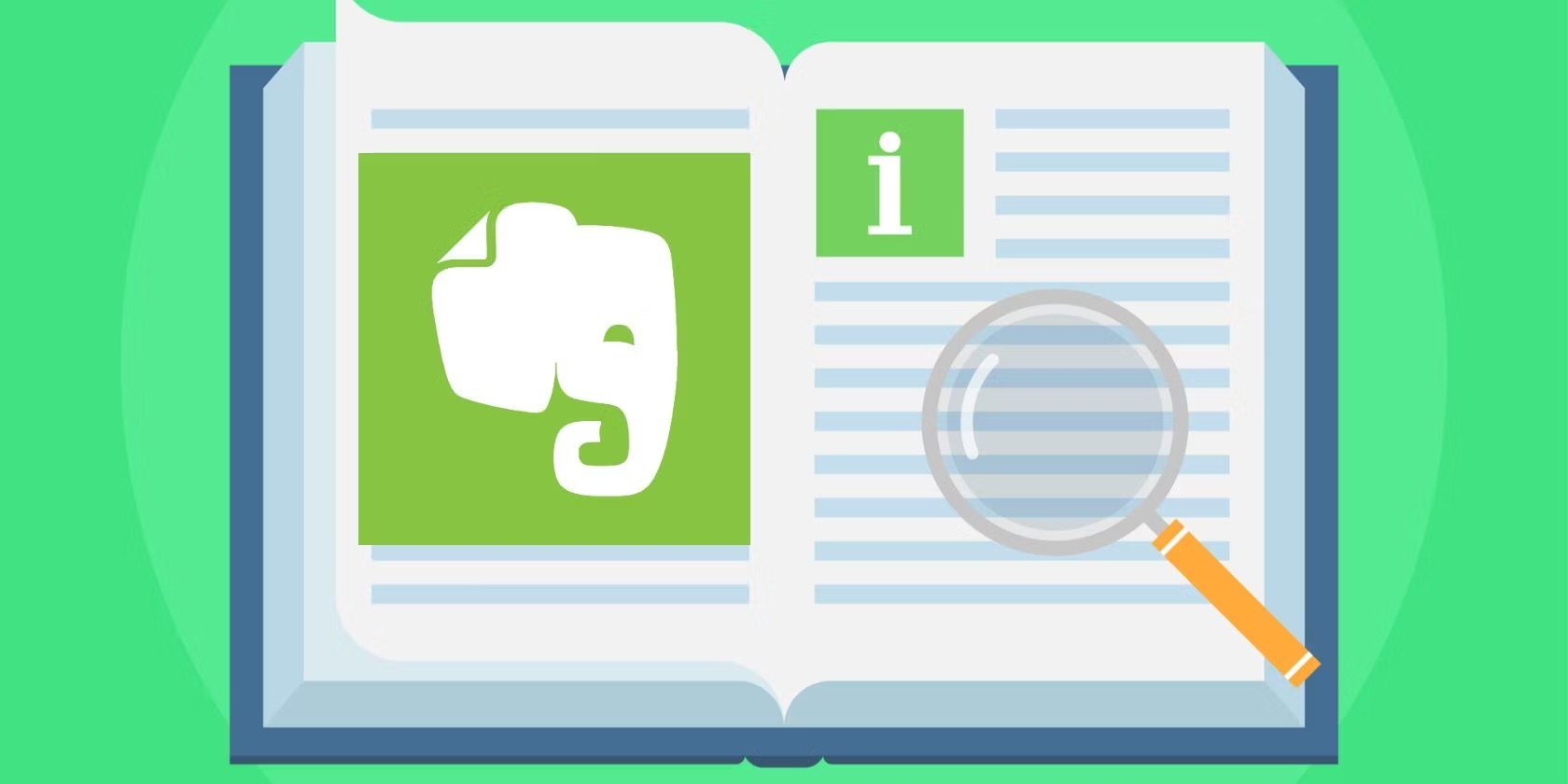
- OneNote: OneNote, developed by Microsoft, is a note-taking app that offers a digital canvas for capturing and organizing ideas. Readers highlighted its flexibility and the ability to create different notebooks and sections within them. The app’s integration with other Microsoft tools like Word and Outlook received positive feedback. Users also appreciated the option to collaborate on notes and the availability of a web and desktop version for seamless access.

- Bear: Bear is a note-taking app known for its elegant design and simplicity. Users praised its clean interface, markdown support, and the ability to organize notes using tags and nested tags. The app’s focus mode, which allows users to concentrate on one note at a time, was mentioned as a valuable feature. The availability of different themes and the ability to export notes in various formats were also appreciated.

Time Management Apps
- Toggl: Toggl is a time tracking app that helps users monitor how they spend their time. Readers found it useful for tracking work hours, projects, and billable time. Toggl’s simplicity and ease of use were mentioned as its key strengths. Users appreciated the ability to create reports, set reminders, and integrate the app with other tools like Asana and Trello. The availability of desktop and mobile versions for seamless time tracking was also highlighted.

- RescueTime: RescueTime is a time management app that tracks users’ digital activities and provides insights on productivity and time spent on different apps and websites. Readers found it valuable for understanding their digital habits, identifying time-wasting activities, and setting goals for better time management. RescueTime’s detailed reports, customizable alerts, and the option to block distracting websites received positive feedback. The app’s ability to run in the background and its compatibility with various devices were also mentioned.
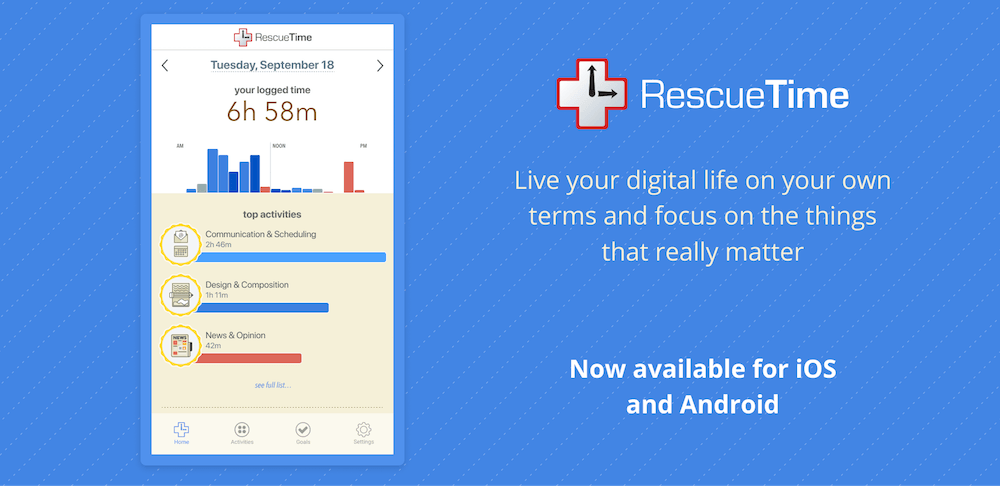
- Forest: Forest is a unique time management app that helps users stay focused and avoid distractions. It uses a gamified approach where users plant virtual trees that grow when they stay away from their phones. Readers appreciated its engaging concept and found it helpful for boosting productivity and reducing screen time. Forest’s ability to track focused sessions, the option to whitelist important apps, and the motivation it provided through virtual rewards were mentioned as significant advantages.
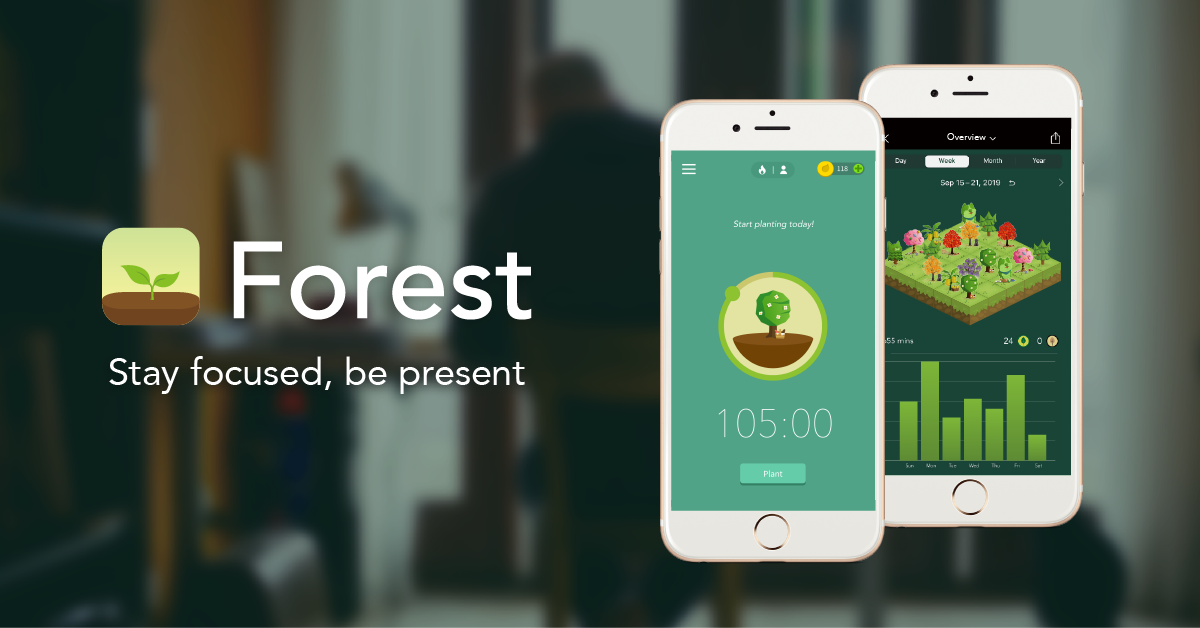
We hope these real user reviews and experiences provide you with valuable insights to make an informed decision when choosing a productivity app. Remember, everyone’s needs and preferences are different, so it’s essential to consider your specific requirements and try out different apps to find the one that suits you best.
Remember, choosing the right productivity app can significantly impact your efficiency and organization. By leveraging the experiences of real users, you can gather valuable insights and make an informed decision. We look forward to hearing from you and building a community of users sharing their knowledge and expertise in the realm of productivity apps. Together, we can navigate the vast landscape of apps and find the perfect tool to enhance our productivity and streamline our lives.






