In today’s digital age, art and design have become more accessible than ever before. With the help of innovative art and design apps, artists and designers can explore their creativity, experiment with different mediums, and bring their ideas to life. Whether you’re an aspiring illustrator, a photo editing enthusiast, or a graphic designer, there’s an app out there to suit your needs. In this article, we will explore a selection of top art and design apps that cater to various creative pursuits, including digital drawing, photo editing, graphic design, and 3D modeling. Let’s dive in and discover how these apps can unlock your creativity.
1. Procreate

Procreate is a powerful digital drawing and painting app exclusively available for iPad. It offers a wide range of tools and features designed to provide artists with an immersive and intuitive drawing experience. Here are some key features of Procreate:
- Brush Library: Procreate provides a vast collection of customizable brushes, allowing artists to achieve different textures and effects.
- Layering: Artists can work with multiple layers, enabling them to create complex compositions, make non-destructive edits, and adjust individual elements easily.
- Gesture Controls: Procreate supports various gestures, such as two-finger tap to undo and three-finger swipe to redo, making the drawing process more fluid and efficient.
- Time-Lapse Recording: Artists can record their drawing process and create captivating time-lapse videos to share with others.
- Animation Support: Procreate allows artists to create simple animations by sequencing their artworks across multiple frames.
- Integration with Apple Pencil: Procreate takes full advantage of the Apple Pencil’s capabilities, providing precise and pressure-sensitive drawing.
Procreate’s extensive toolset, intuitive interface, and seamless integration with the iPad and Apple Pencil make it a top choice for digital artists looking to create stunning artworks on the go.
2. Adobe Photoshop
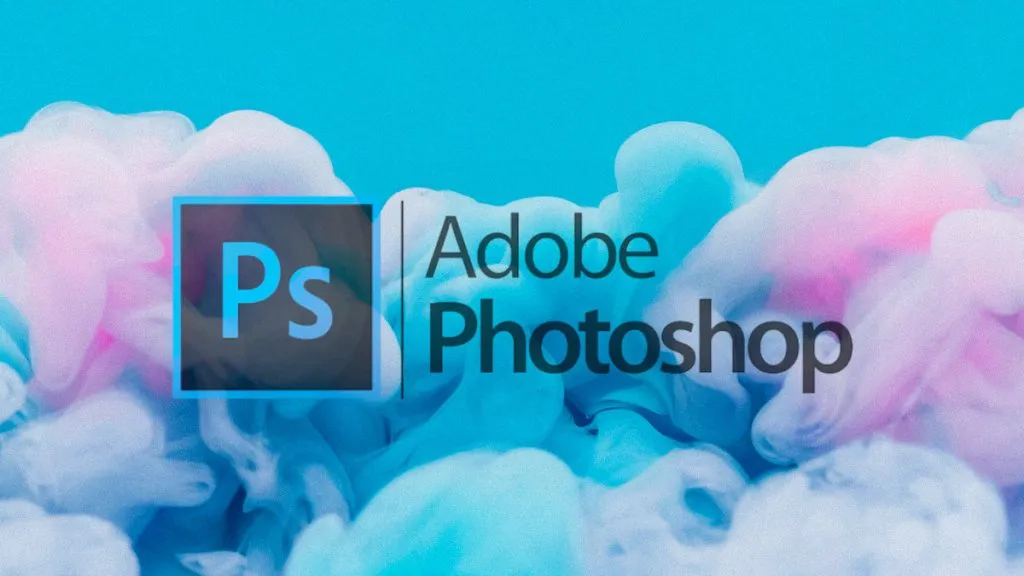
When it comes to photo editing and manipulation, Adobe Photoshop has long been the industry standard. It is a versatile and feature-rich app that empowers photographers and designers to transform their images with precision and creativity. Here’s why Adobe Photoshop stands out:
- Professional Editing Tools: Photoshop offers a comprehensive set of editing tools, including selection tools, healing brushes, adjustment layers, and more, allowing users to retouch and enhance photos with precision.
- Layers and Masks: Working with layers and masks in Photoshop enables users to make non-destructive edits, combine multiple images seamlessly, and apply targeted adjustments.
- Content-Aware Fill: This powerful feature intelligently fills in selected areas based on the surrounding content, making it easy to remove unwanted objects or fill in gaps effortlessly.
- Smart Objects: Users can convert layers into Smart Objects, which retain their original data and can be edited non-destructively. This feature is particularly useful for creating reusable design elements.
- Advanced Filters and Effects: Photoshop offers a wide range of filters and effects to apply creative transformations to images, such as blurs, distortions, and artistic filters.
- Integration with Adobe Creative Cloud: Photoshop seamlessly integrates with other Adobe Creative Cloud apps, allowing users to move projects between applications and access a wealth of additional resources.
With its extensive editing capabilities, flexibility, and integration within the Adobe ecosystem, Photoshop remains an essential tool for photographers and designers seeking to achieve professional-grade results.
3. Canva

Canva is a user-friendly graphic design app that enables users, regardless of their design experience, to create stunning visuals for various purposes, from social media graphics to presentations and marketing materials. Here are the key features of Canva:
- Drag-and-Drop Design: Canva’s intuitive interface allows users to create designs easily by dragging and dropping elements onto the canvas, eliminating the need for complex design software.
- Templates and Layouts: Canva provides a vast library of professionally designed templates and layouts for different types of projects, offering a starting point for users to customize and make their designs unique.
- Image and Element Library: Users have access to a vast collection of stock photos, illustrations, icons, shapes, and other design elements to enhance their designs.
- Text and Typography: Canva offers a wide range of fonts and text styling options, empowering users to create visually appealing typography and compelling text-based designs.
- Collaboration: Canva allows multiple users to collaborate on a design project, making it an ideal tool for teams working on shared design tasks.
- Export and Sharing: Designs can be exported in various formats, such as JPEG, PNG, and PDF, and easily shared with others via social media or email.
Canva’s user-friendly interface, extensive design resources, and collaborative features make it an excellent choice for individuals and teams looking to create professional-looking designs without the need for advanced design skills.
4. Blender

For those interested in 3D modeling, animation, and visual effects, Blender isan exceptional open-source software that provides a comprehensive suite of tools and features. It is widely used by professionals and hobbyists alike. Let’s explore the key features of Blender:
- Modeling: Blender offers a wide range of modeling tools, including polygonal modeling, sculpting, and parametric modeling, allowing users to create intricate 3D models with precision.
- Animation: Users can create complex animations using Blender’s powerful animation tools, such as keyframing, rigging, and physics simulations. The software supports both 2D and 3D animations.
- Rendering: Blender’s rendering engine, Cycles, produces high-quality, photorealistic renders, while its real-time engine, Eevee, allows users to preview their scenes interactively.
- Simulation and Effects: Blender includes various simulation tools, such as fluid simulations, cloth simulations, and particle systems, enabling users to create realistic effects and dynamics.
- Video Editing: Blender provides a full-fledged video editing workspace with features like timeline editing, transitions, effects, and color grading, making it a versatile tool for post-production work.
- Scripting and Customization: Blender supports Python scripting, allowing users to automate tasks, create custom tools, and extend the software’s functionality.
Blender’s extensive capabilities, combined with its open-source nature, make it a go-to choice for 3D artists and visual effects enthusiasts who seek a powerful and flexible software solution.
These are just a few examples of the top art and design apps available today. Whether you’re a professional artist, a designer, or simply someone with a passion for creativity, these apps can unlock your potential and help you bring your ideas to life. Remember to explore each app’s website or app store page for more information on compatibility, pricing, and additional features. Embrace the digital tools at your disposal and let your creativity soar!






