In today’s digital age, where mobile devices have become an integral part of our lives, it’s crucial to prioritize the security and privacy of our personal data. With the vast array of apps available on our smartphones, it’s essential to take proactive measures to safeguard our information from potential threats. In this article, we will explore best practices for app security and privacy, covering topics such as setting strong passwords, enabling two-factor authentication, managing app permissions, and staying vigilant against security threats.
Setting Strong Passwords
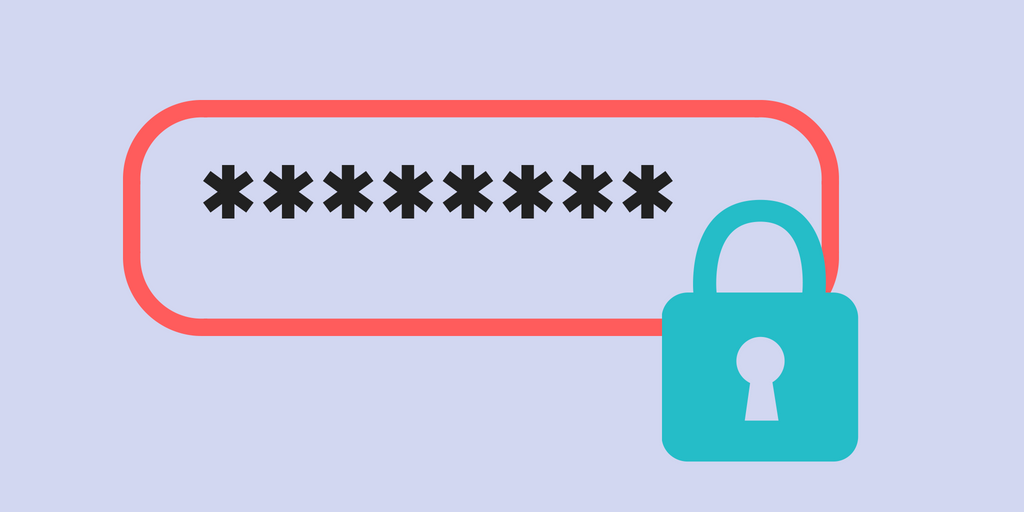
Strong passwords form the first line of defense in protecting your data. Here are some tips to help you create and manage robust passwords:
- Use a combination of characters: Create passwords that include a mix of uppercase and lowercase letters, numbers, and special characters. Avoid using common words or predictable patterns.
- Make it lengthy: Longer passwords are more secure. Aim for a minimum of 12 characters or more.
- Avoid reusing passwords: Each online account should have a unique password. Reusing passwords across multiple accounts can make you vulnerable to a domino effect if one account is compromised.
- Consider using a password manager: Password managers are tools that can generate and store complex passwords for you. They offer convenience and help you maintain unique passwords across various platforms.
By following these practices, you can significantly increase the security of your passwords and reduce the risk of unauthorized access to your apps and accounts.
Enabling Two-Factor Authentication
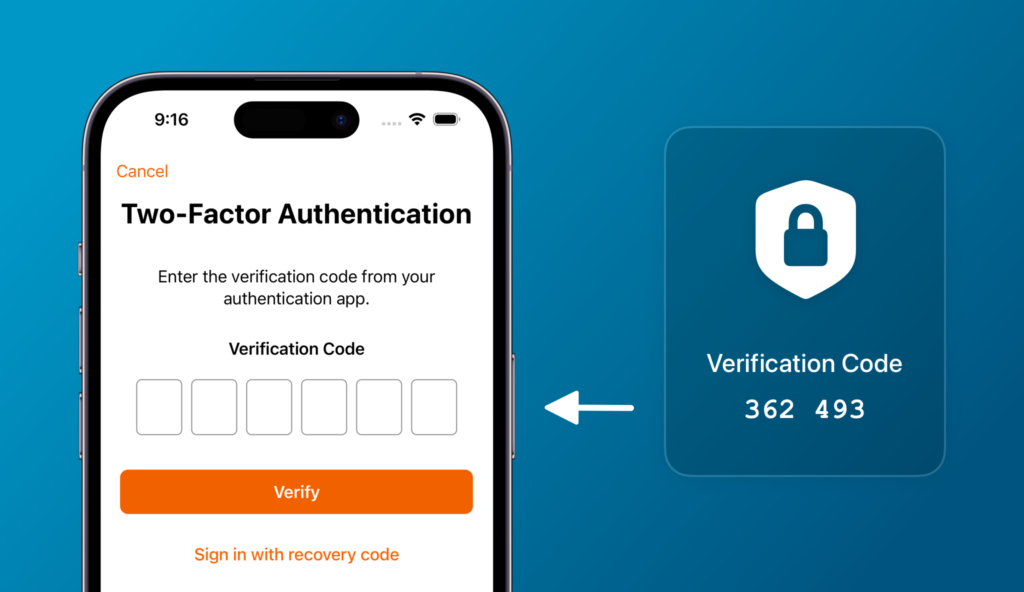
Two-factor authentication (2FA) provides an extra layer of security by requiring users to provide two different forms of identification to access an account. Here’s why you should enable 2FA and how to do it:
- Enhanced security: 2FA adds an additional step in the authentication process, making it more challenging for hackers to gain access to your accounts.
- Different authentication methods: The most common form of 2FA involves receiving a one-time verification code via SMS or email. However, you can also use authenticator apps or hardware tokens for added security.
- Enabling 2FA: To enable 2FA, go to the security settings of the respective app or online service. Look for the option to enable two-factor authentication and follow the instructions to set it up.
Enabling 2FA can significantly bolster the security of your apps and provide peace of mind, knowing that even if your password gets compromised, an additional layer of protection is in place.
Managing App Permissions
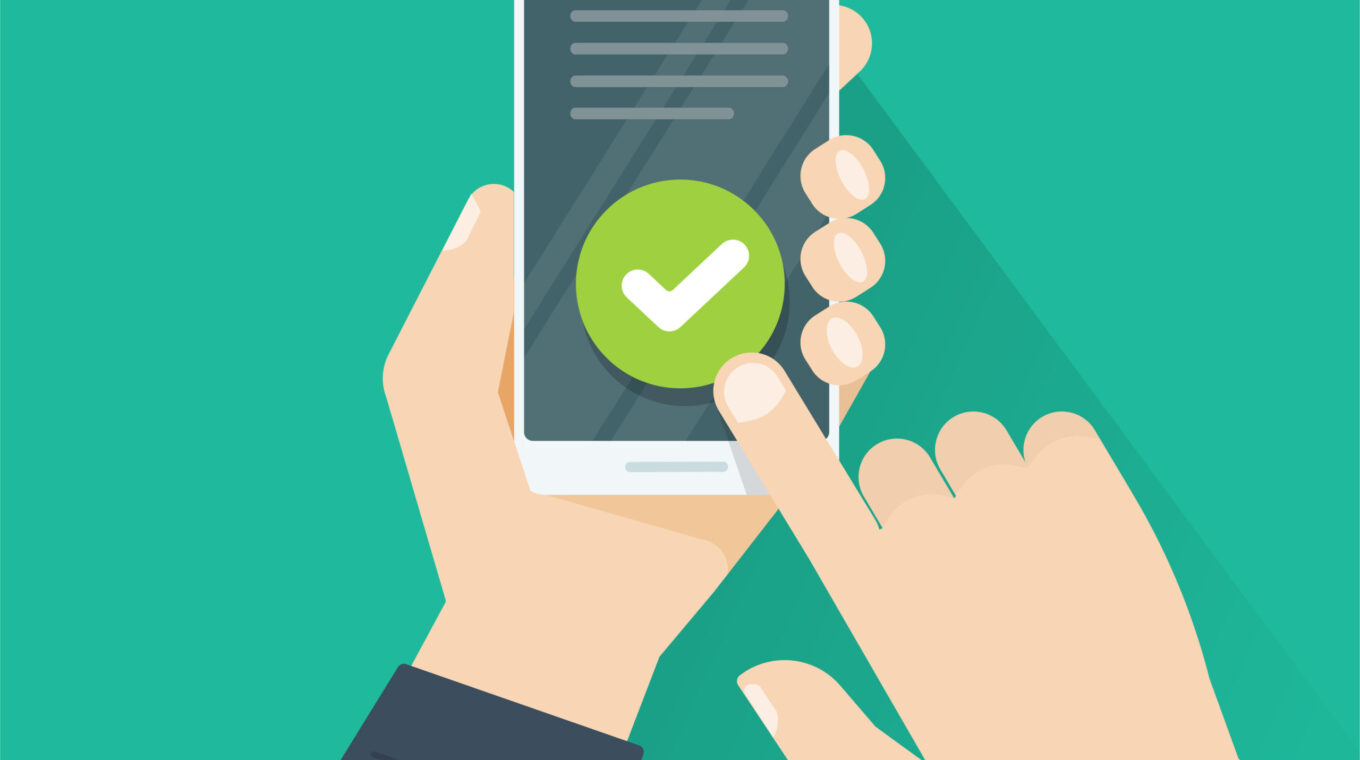
When you install apps on your mobile device, they often request access to various permissions. It’s essential to review these permissions and grant access only when necessary. Here’s how you can manage app permissions effectively:
- Review permissions before installation: Before installing an app, carefully review the permissions it requests. Ensure that the permissions align with the app’s functionality. If an app requests access to unnecessary features or data, consider finding an alternative app.
- Regularly review app permissions: Periodically review the permissions granted to the apps already installed on your device. Remove any unnecessary permissions that may compromise your privacy.
- Adjust permissions individually: Most operating systems allow you to adjust app permissions individually. For example, you can grant an app access to your camera but deny access to your location. Be selective and only grant the permissions that are essential for the app’s intended use.
By actively managing app permissions, you can limit the amount of personal data that apps have access to, reducing the potential risks associated with unauthorized data collection or misuse.
Staying Vigilant Against Security Threats

While taking proactive measures is crucial, it’s equally essential to stay vigilant and aware of potential security threats. Here are some tips to help you stay safe:
- Keep your apps updated: Developers frequently release updates that address security vulnerabilities. Regularly update your apps to ensure you have the latest security patches.
- Be cautious of app sources: Stick to official app stores like Google Play Store or Apple App Store. Downloading apps from third-party sources can increase the risk of downloading malicious software.
- Read app reviews and ratings: Before installing an app, read user reviews and check the ratings. Pay attention to any reports of suspicious behavior or security issues.
- Be cautious of phishing attempts: Be wary of unsolicited emails, messages, or calls asking for personal information. Legitimate organizations will never ask you to provide sensitive information through these channels.
- Install reputable security software: Consider installing reputable antivirus and security software on your mobile device. These tools can help detect and prevent potential security threats.
By adopting these practices, you can minimize the chances of falling victim to security threats and protect your data and privacy effectively.
Conclusion
In conclusion, safeguarding your personal data on mobile devices requires a proactive approach. By setting strong passwords, enabling two-factor authentication, managing app permissions, and staying vigilant against security threats, you can significantly enhance your app security and privacy. Remember to stay informed about the latest security best practicesand regularly update your knowledge on emerging threats. By implementing these tips and fostering a community dialogue on app security, we can collectively work towards a safer and more secure digital environment. Share your own experiences and additional tips in the comments below to contribute to the conversation on protecting our data.






