Mobile devices have become an integral part of our lives, storing a vast amount of personal and sensitive information. Therefore, it’s essential to take steps to secure your mobile devices and protect your data from unauthorized access. In this article, we will explore the top security features and settings that you should enable on your mobile devices. These include device encryption, remote tracking and wiping, biometric authentication, and secure lock screen settings. By implementing these measures, you can significantly enhance the security of your mobile devices and safeguard your data.
Device Encryption

Device encryption is a crucial security feature that protects the data stored on your mobile device by converting it into an unreadable format. Here are some key points to enable device encryption:
- Set a strong passcode: Ensure your device is protected by a strong passcode consisting of a combination of alphanumeric characters. Avoid using easily guessable passcodes such as “1234” or “password.”
- Enable full device encryption: Check if your device has built-in encryption capabilities and enable full device encryption. This feature encrypts all data on your device, making it inaccessible without the correct decryption key.
- Regularly back up your data: Before enabling device encryption, it’s essential to back up your data. In case you forget your passcode or encounter any issues, you can restore your data from the backup without losing it.
Enabling device encryption ensures that even if your device falls into the wrong hands, your data remains secure and protected.
Remote Tracking and Wiping
![]()
Remote tracking and wiping features allow you to locate your device if it’s lost or stolen and remotely erase its data to prevent unauthorized access. Take the following steps to enable these features:
- Activate Find My Device (Android) or Find My iPhone (iOS): These built-in features allow you to track your device’s location using GPS and remotely perform actions like locking the device or erasing its data.
- Enable remote device management: Some mobile security apps offer remote device management features. Install a reputable security app that provides remote tracking and wiping capabilities and enable these features.
- Familiarize yourself with the remote actions: Learn how to use the remote tracking and wiping features effectively. Understand the steps to track your device’s location, lock it remotely, and initiate a data wipe if necessary.
By enabling remote tracking and wiping features, you can mitigate the risks associated with device loss or theft and protect your sensitive information.
Biometric Authentication
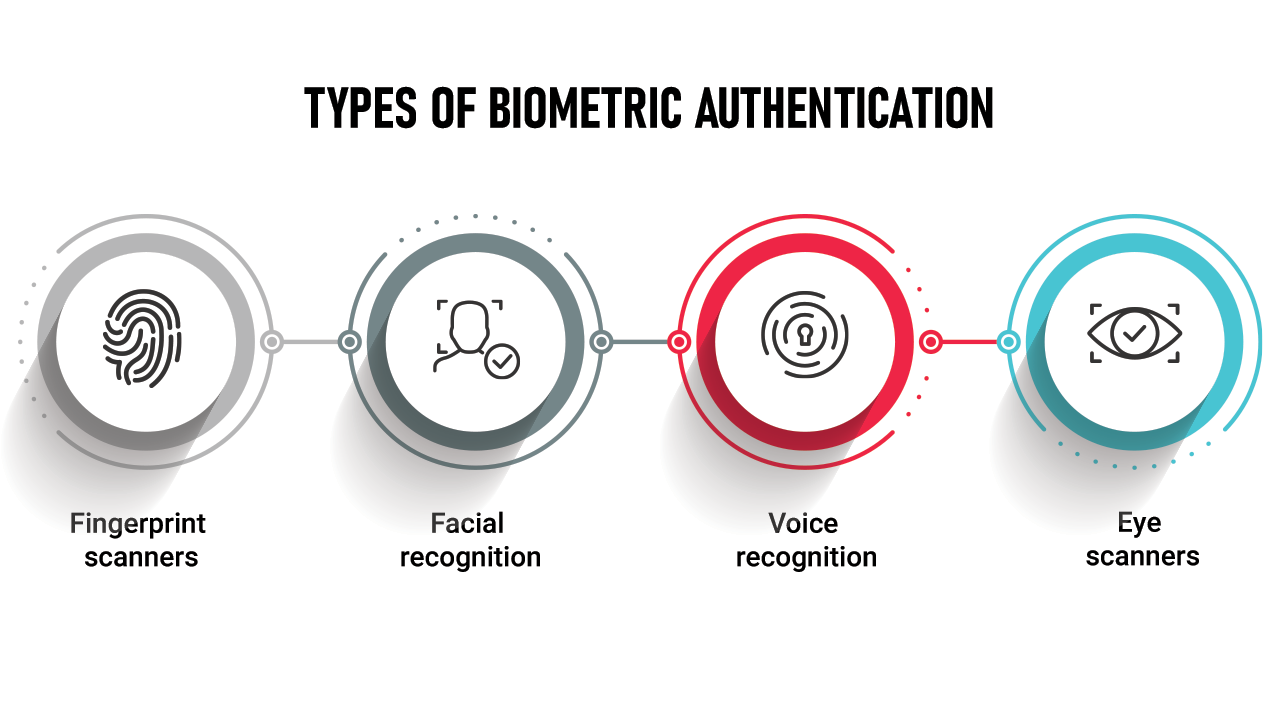
Biometric authentication adds an extra layer of security by using unique physical characteristics or behavioral patterns to verify your identity. Here’s how to enable and utilize biometric authentication on your mobile device:
- Set up fingerprint authentication: If your device supports it, enroll your fingerprints in the device’s settings. Follow the instructions to scan your fingerprints and enable fingerprint authentication for unlocking your device and authorizing secure transactions.
- Enable Face ID or facial recognition: For devices that offer facial recognition, set up Face ID. Follow the prompts to scan your face and enable facial recognition for device unlocking and app authentication.
- Opt for strong biometric authentication: Biometric authentication is most effective when combined with a strong passcode or pattern lock. Set up a strong passcode or pattern lock as a backup authentication method in case the biometric authentication fails or is unavailable.
Enabling biometric authentication provides a convenient and secure way to access your device and protect it from unauthorized access.
Secure Lock Screen Settings

The lock screen is the first line of defense for your mobile device. By configuring secure lock screen settings, you can prevent unauthorized access to your device and its data. Consider the following steps:
- Choose a secure lock screen method: Select a lock screen method that suits your preference and offers adequate security. Options include PIN, pattern lock, or password. Avoid using swipe or simple pattern lock as they are less secure.
- Adjust lock screen timeout: Set the lock screen timeout to a reasonably short duration, such as one minute. This ensures that your device locks automatically when not in use, reducing the risk of unauthorized access.
- Disable lock screen notifications: Prevent sensitive information from being displayed on the lock screen by disabling lock screen notifications. This ensures that your messages, emails, or other notifications are not visible without unlocking the device.
By configuring secure lock screen settings, you add an additional layer of protection to your device and minimize the risk of unauthorized access to your data.
Conclusion
In conclusion, securing your mobile devices is of utmost importance to protect your personal and sensitive information. By enabling features such as device encryption, remote tracking and wiping, biometric authentication, and secure lock screen settings, you can significantly enhance the security of your mobile devices. Take the time to enable these features and follow the recommended steps to ensure your data remains protected. Share your own tips and experiences in the comments below to contribute to the dialogue on mobile device security. Together, we can create a safer digital environment for all users.






