VSCO is a popular mobile app that offers powerful camera and editing tools for photographers and enthusiasts alike. With its extensive range of filters, editing adjustments, and creative features, VSCO can help you capture and enhance stunning photos right from your smartphone. In this article, we’ll share ten expert tips to help you master VSCO’s camera and editing tools, allowing you to elevate your mobile photography game. From composition techniques to advanced editing functionalities, let’s dive in and unlock the full potential of VSCO!
Capturing the Perfect Shot
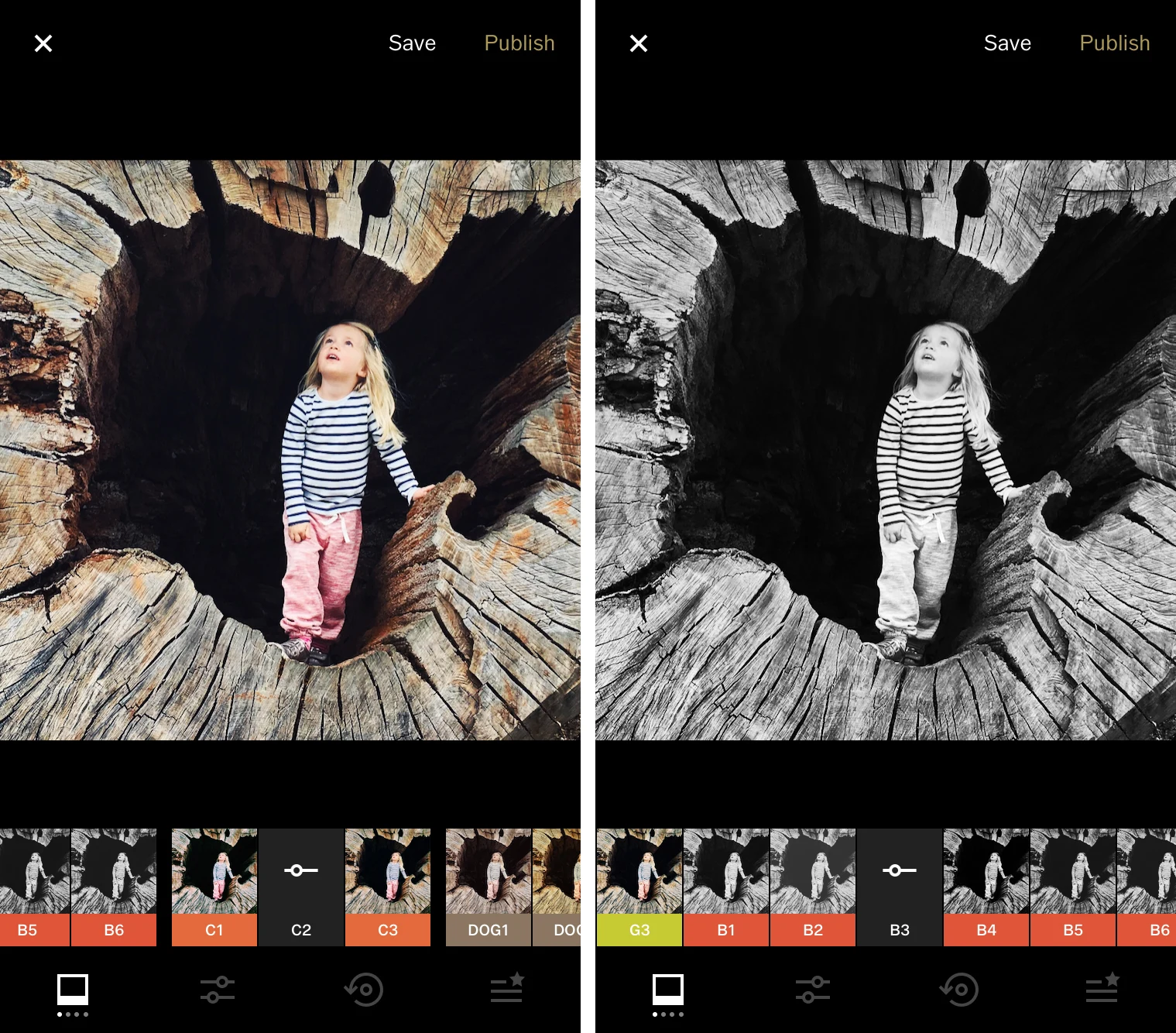
- Master manual controls: VSCO’s camera features manual controls that allow you to have full control over exposure, focus, and white balance. Tap on the screen to set focus, adjust the exposure slider to achieve the desired brightness, and use the white balance tool to ensure accurate colors. Experiment with these manual controls to capture well-exposed and balanced shots.
- Utilize gridlines and composition: Enable the gridlines in VSCO’s camera settings to aid in composing your shots. The gridlines follow the rule of thirds, which suggests that aligning key elements along these lines or at their intersections creates a more visually appealing composition. Use the gridlines as a guide to position your subjects and create balanced and engaging compositions.
- Experiment with exposure compensation: VSCO’s camera offers an exposure compensation slider that allows you to adjust the exposure after setting the focus. Swipe up or down on the screen to brighten or darken the image. This feature is particularly useful in challenging lighting situations where the automatic exposure may not produce the desired results.
Editing Like a Pro

- Apply VSCO filters: VSCO is renowned for its wide range of filters that emulate the look of various film stocks. Once you’ve captured your photo, explore VSCO’s filter library and experiment with different options. Each filter has its own unique characteristics, so choose one that enhances the mood and aesthetic you want to convey in your image.
- Adjust exposure and contrast: Fine-tune the exposure and contrast of your photo using VSCO’s editing tools. Use the exposure slider to control the overall brightness, and the contrast slider to adjust the difference between light and dark areas. Finding the right balance of exposure and contrast can greatly enhance the visual impact of your image.
- Enhance colors with saturation and vibrance: VSCO’s editing tools include sliders for saturation and vibrance, which allow you to intensify or tone down the colors in your photo. Use the saturation slider to adjust the overall color intensity, and the vibrance slider to enhance the saturation of muted colors while preserving the vibrancy of already saturated ones.
Advanced Editing Techniques
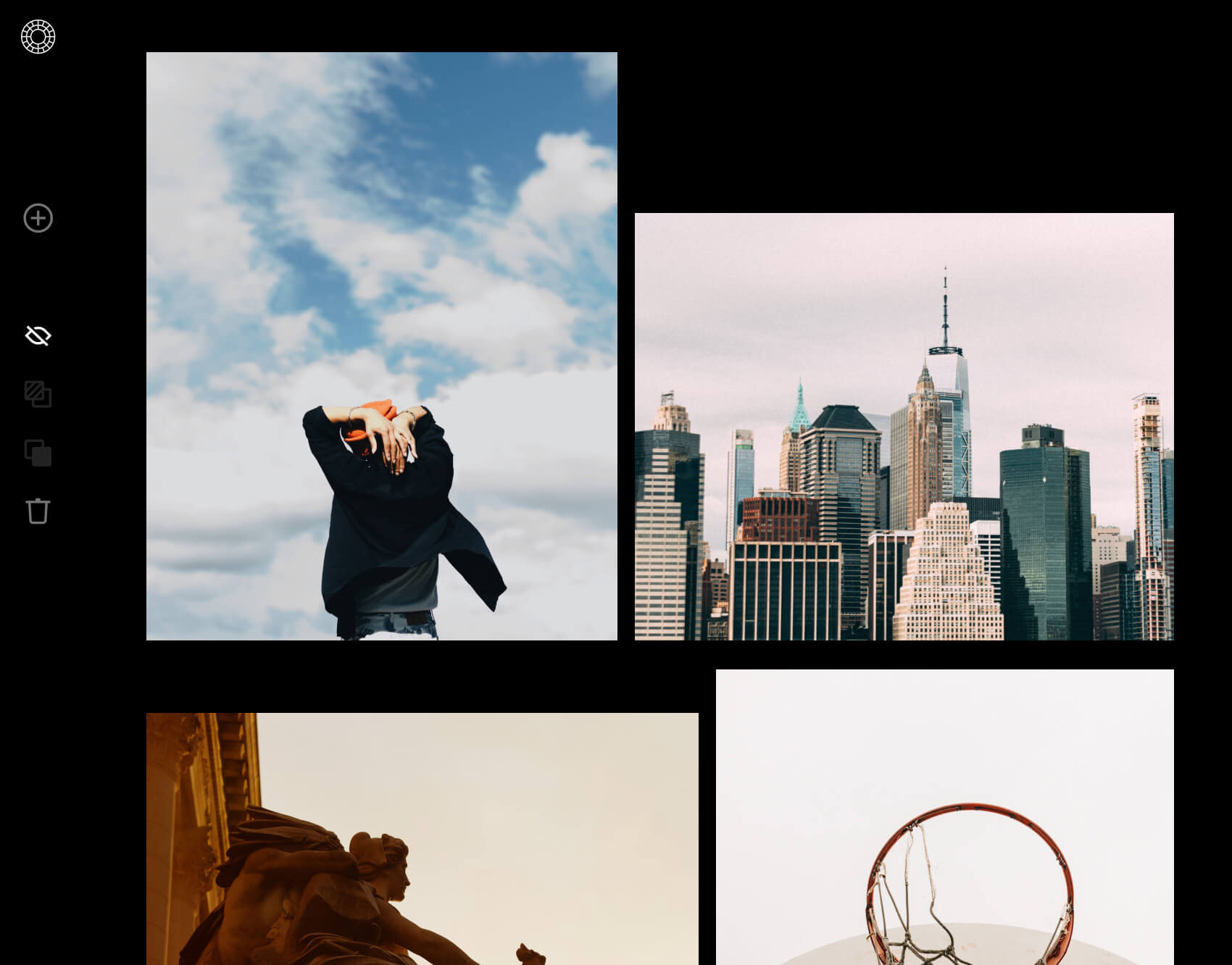
- Fine-tune with selective editing: VSCO’s editing tools go beyond global adjustments. Explore the selective editing feature, represented by a target icon, which allows you to make precise adjustments to specific areas of your photo. Tap the target icon and select the area you want to edit, then adjust the exposure, contrast, saturation, or other parameters to achieve the desired effect.
- Add depth with split toning: Split toning is a powerful editing technique that involves applying different colors to the highlights and shadows of an image. In VSCO, you can experiment with split toning by adjusting the colors and balance sliders. This technique can add depth and mood to your photos, giving them a unique and artistic look.
- Create stunning black and white images: VSCO offers a range of black and white filters that can transform your photos into timeless monochrome masterpieces. Experiment with different black and white filters and adjust the exposure, contrast, and tone to achieve the desired effect. Black and white photography can convey a sense of drama, emotion, and elegance.
Sharing and Showcasing Your Work
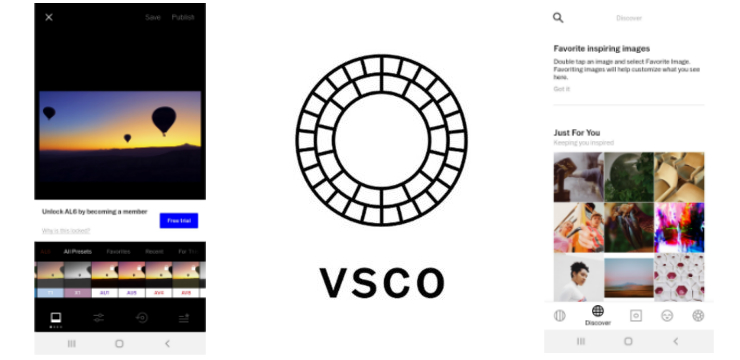
- Explore VSCO’s community: VSCO has a vibrant community of photographers and artists who share their work and inspire others. Spend time exploring the Discover section in the app to find creative ideas, new editing styles, and talented photographers to follow. Engaging with the community can provide valuable inspiration and a platform to showcase your own work.
- Publish to your VSCO profile: Once you’re satisfied with your edited photo, consider publishing it to your VSCO profile. This allows you to showcase your work and receive feedback from the community. Take advantage of VSCO’s minimalist and elegant platform to curate a collection of your best images and tell visual stories.
- Share to social media: VSCO makes it easy to share your edited photos to various social media platforms directly from the app. Connect your social media accounts, such as Instagram or Facebook, and share your creations with your followers and friends. VSCO also offers built-in tools for adding captions, hashtags, and location tags to your shared images.
By implementing these ten expert tips, you can unleash the full potential of VSCO’s camera and editingtools. Master the manual controls, experiment with composition techniques, and explore the wide range of editing adjustments available. From applying filters to fine-tuning exposure and contrast, VSCO offers a plethora of creative possibilities to enhance your mobile photography. Take advantage of advanced editing techniques like selective editing and split toning to add depth and artistic flair to your images. Lastly, engage with the VSCO community, publish your work on your profile, and share your creations on social media platforms. Embrace these tips, experiment with different styles, and watch your photography skills flourish with VSCO.






